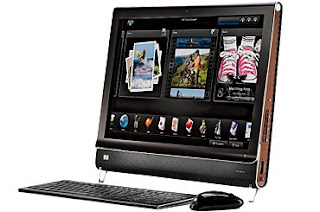
A couple of decades ago, all the big personal computer makers except Apple (AAPL) ceded the development of software to Microsoft (MSFT). The inevitable result was that PCs became commodities, running identical programs on nearly identical hardware. Manufacturers are now fighting this trend, none more so than Hewlett-Packard (HPQ). Its ad slogan asserts that "the computer is personal again." The TouchSmart IQ506 shows HP means business.
The TouchSmart is an all-in-one computer like Apple's iMac, with a 22-inch touch-sensitive display. I was not terribly impressed by the first TouchSmart when it came out early last year. But the new model is better looking, about $500 cheaper at $1,299, and perhaps most important, has considerably better touch software.
Actually, there are two sets of programs available: the standard Windows environment and HP's touch-control applications. To get to the latter, you tap a "TouchSmart" icon on your desktop, which calls up two rows of "tiles." The large ones in the top row are for touch-controlled applications HP thinks you will use frequently, including media players, a picture manager, a novel family bulletin board, and a calendar. The lower row is mostly standard Windows applications, but you can edit the list to add or remove programs or move them between rows by dragging them.
A common mistake in the design of touch interfaces is to treat the human finger as though it were some sort of mouse. HP's TouchSmart programs are different. They dispense with cursors and scroll bars—when you can put your finger directly on the screen you don't need a cursor to tell you where you are pointing. To move an object, you touch it with a finger and drag it to its new location. Sliding your finger up and down or sideways smoothly scrolls the display, while a quick flick of the finger results in a fast scroll. Alas, the resemblance to Apple's iPhone stops short of the ability to resize images by pinching or stretching them.
As long as you're using HP's TouchSmart applications, this computer delivers on its promises. The music player displays your albums either in a rectangular grid or a circular arrangement, and you browse through them by swiping a finger across the screen. Tapping an album cover shows its contents, and you create playlists by dragging and dropping tracks. But there's no integrated music store, and if you switch to Apple's iTunes, you lose the special touchscreen features.
The photo application automatically gathers all the pictures on your hard drive. (Oddly, that included the album cover art from my music collection.) The program includes some very basic editing tools and, of course, the opportunity to upload pictures to HP's Snapfish print service.
HP assumes the TouchSmart will be a shared family computer. So it provides a handy "notes" application based on a Post-it Notes metaphor. You can share typed, handwritten, or even voice notes, which you create simply by speaking within range of the TouchSmart's microphone.
Once you leave the special TouchSmart programs, you are back in the world of ordinary applications for the Windows desktop, where touch becomes just a mouse substitute. The effect is vaguely disconcerting, though HP does include a touch-enhanced version of Internet Explorer with extra-large scroll bars and buttons. It also provides a wireless mouse and keyboard for when you're working in Windows mode.
The user interface based on mice, windows, and icons has been with us for a quarter century, and while it has served us well, technologies such as touch are creating new possibilities. There is only so much that computer manufacturers dependent on Windows can do, but it's good to see a company such as HP getting back into the game and trying out innovations where Microsoft fails to tread.

Ive read this somewhere else.
ReplyDeleterefinance